In software development and product management, a user story is an informal, natural language description of one or more features of a software system. A user story is a tool used in Agile software development to capture a description of a software feature from an end-user perspective. A user story describes the type of user, what they want and why. A user story helps to create a simplified description of a requirement.
User stories are often recorded on index cards, on Post-it notes, or in project management software.
Depending on the project, user stories may be written by various stakeholders such as clients, users, managers or development team members.
BEST AGILE/USER STORY CARD TEMPLATE
WHY USER STORIES
Requirements always change as teams and customers learn more about the system as the project progresses. It's not exactly realistic to expect project teams to work off a static requirements list and then deliver functional software months later.
With user story approach, we replace big upfront design with a "just enough" approach. User stories reduce the time spent on writing exhaustive documentation by emphasizing customer-centric conversations. Consequently, user stories allow teams to deliver quality software more quickly, which is what customers prefer. There are quite a few benefits for adopting user story approach in agile development such as:
- The simple and consistent format saves time when capturing and prioritizing requirements while remaining versatile enough to be used on large and small features alike.
- Keep yourself expressing business value by delivering a product that the client really needs
- Avoid introducing detail too early that would prevent design options and inappropriately lock developers into one solution.
- Avoid the appearance of false completeness and clarity
- Get to small enough chunks that invite negotiation and movement in the backlog
- Leave the technical functions to the architect, developers, testers, and so on
BASIC CONCEPTS OF USER STORY
A user story is a lightweight method for quickly capturing the "who", "what" and "why" of a product requirement. In simple terms, user stories are stated ideas of requirements that express what users need. User stories are brief, with each element often containing fewer than 10 or 15 words each. User stories are "to-do" lists that help you determine the steps along the project's path. They help ensure that your process, as well as the resulting product, will meet your requirements.
A user story is defined incrementally, in three stages:
- The brief description of the need
- The conversations that happen during backlog grooming and iteration planning to solidify the details
- The tests that confirm the story's satisfactory completion
And these, although, are known as the 3C's - Card, Conversation and Confirmation. We will talk more about this later on in this user story guide.
"INVEST" LOGIC OF USER STORIES
The acronym INVEST helps to remember a widely accepted set of criteria, or checklist, to assess the quality of a user story. If the story fails to meet one of these criteria, the team may want to reword it, or even consider a rewrite (which often translates into physically tearing up the old story card and writing a new one).
A good user story should be - INVEST:
- Independent: Should be self-contained in a way that allows to be released without depending on one another.
- Negotiable: Only capture the essence of user's need, leaving room for conversation. User story should not be written like contract.
- Valuable: Delivers value to end user.
- Estimable: User stories have to able to be estimated so it can be properly prioritized and fit into sprints.
- Small: A user story is a small chunk of work that allows it to be completed in about 3 to 4 days.
- Testable: A user story has to be confirmed via pre-written acceptance criteria.
HOW TO WRITE USER STORIES?
When getting started with writing user stories, a template can help ensure that you don't inadvertently start writing technical tasks:
User Story Template
User stories only capture the essential elements of a requirement:
- Who it is for?
- What it expects from the system?
- Why it is important (optional?)?
Here is a simple format of user story used by 70% of practitioners:
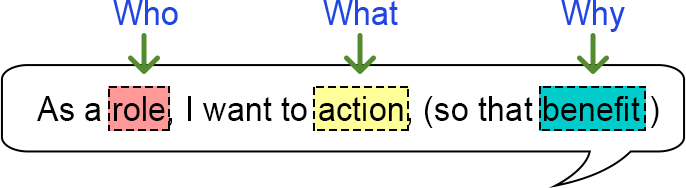
Role - The user should be an actual human who interacts with the system.
- Be as specific as possible
- The development team is NOT a user
Action - The behavior of the system should be written as an action.
- Usually unique for each User Story
- The "system" is implied and does not get written in the story
- Active voice, not passive voice ("I can be notified")
Benefits - The benefit should be a real-world result that is non-functional or external to the system.
- Many stories may share the same benefit statement.
- The benefit may be for other users or customers, not just for the user in the story.

USER/AGILE STORY CARD EXAMPLES
FULL AGILE STORY CARDS FOR HOSPITAL MANAGEMENT SYSTEM
If you want agile/user story cards for Hospital Management System, you have to buy from below link. It is absolutely free of cost. You will get full presentation of all agile cards with description of each agile cards and all agile cards in it. Not only this, you will get .jpg and .png images of all agile cards of Hospital Management System.
You can use your paypal account or your debit/credit card of any bank account.
You will receive your all files with purchase receipt on your email.
100% Discount For All Users
Then you'll not have to add any card details in the purchase,
if their is 100% off.






0 Comments